Most employees can forgive a slow Monday morning. They won’t forgive a slow system.
Nothing drains motivation faster than an app that freezes or a device that refuses to cooperate during a deadline.
These everyday moments are the real digital employee experience examples that reveal whether your workplace technology is helping people work or slowing them down.
For IT leaders managing hybrid and remote teams, these small friction points stack up fast. They frustrate employees and drain productivity, which, in turn, quietly drag down business outcomes.
A strong DEX strategy fixes that by giving IT teams real-time visibility and tools to resolve issues before anyone submits a ticket.
The ten digital employee experience examples ahead highlight what effective DEX looks like in practice: cleaner workflows, faster support, and a digital workplace that actually supports the way people work today.
Contents list:
- What counts as digital employee experience?
- 10 digital employee experience examples that can benefit any global business
- Upgrade your digital employee experience with Flexxible: The DEX platform built for large workforces
FlexxClient improves the digital employee experience across the entire organisation. Book a demo to find out how we can future-proof your remote or hybrid workforce.
What counts as digital employee experience?
The digital employee experience is every moment an employee interacts with digital workplace technology, whether it helps them move faster or slows them down.
It includes the tools they log into, the devices they use, the apps they rely on, and the support systems that keep everything running.
Yet in practice, DEX is less about individual tools and more about how well all that technology actually performs for the employee, including uptime, responsiveness, stability, and how efficiently issues are resolved.
This is why modern digital employee experience management focuses on continuous measurement and automated remediation – not just providing new software.
DEX platforms surface actionable insights, detect performance degradations, trigger self-healing automation, and give IT a real-time understanding of endpoint health.
They are designed for IT teams and support areas like IT support, asset management, procurement, and endpoint lifecycle planning. The goal is to keep technology reliable and consistent across remote, hybrid, and on-site workforces.
When companies invest in these improvements, employees experience fewer disruptions, issues get resolved faster, and IT gains the visibility needed to prevent problems before they spread.
In short: great digital employee experience happens when technology quietly works well. Even when it doesn’t, problems get fixed before people notice, and employees can stay productive without digital friction.
10 digital employee experience examples that can benefit any global business
Digital employee experience shows up in everyday moments, from logins to video calls, and everything in between. When those moments are smooth, people work faster. When they aren’t, productivity stalls, tickets pile up, and IT gets blamed for problems they didn’t cause.
The good news? Most of these friction points are fixable. Modern DEX platforms give IT teams the automation and control needed to support employees anywhere, without adding complexity.
Here are ten digital employee experience examples that show what a high-performance digital workplace looks like in real life.
1. Hybrid and remote workforce management
Most companies still patch together remote and hybrid work environments with half-working tools.
This might mean a VPN here, or a collaboration app there. It might mean a few leftover machines still running outdated OS versions. The problem is that IT gets blamed for “slow systems” or “poor user experience” even when the underlying problem is fragmentation.
A digital employee experience platform solves that by giving IT leaders a unified workspace view. You can see exactly what’s happening across regions, time zones, device types, connection speeds, and application sessions.
It’s one of the clearest examples of digital employee experience in real life because it removes the guesswork. Hybrid teams stay productive because workflows don’t break when people switch from office to home. Managers can track performance metrics without micromanaging. HR teams have confidence that new hires will be supported from anywhere. IT also doesn’t spend every morning fighting fires that started in someone’s kitchen Wi-Fi.
In Spain, hybrid work has now reached a point of stability and maturity. According to the latest InfoJobs and INE data, around 25% of employees currently telework in some capacity, with the hybrid model clearly dominating over fully remote setups.
How Spain’s Teleworking has Stabilised Since the Pandemic
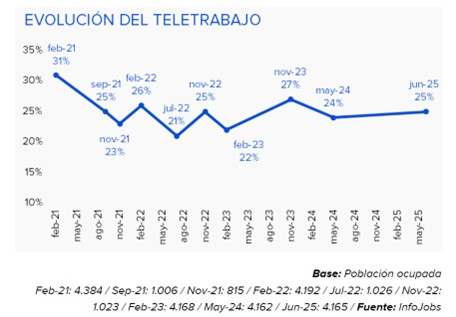
Even more telling: 43% of Spanish teleworkers say they would change jobs if their company moved back to a fully on-site model, which shows how essential remote flexibility has become for retaining talent.
Companies that can’t support reliable hybrid workflows risk losing talent to employers who can.
A good DEX platform means those employees aren’t stuck dealing with mismatched digital tools or unclear internal communication.
How it adds value
The real value-add here comes from consistency. Hybrid workers get a stable environment, and IT teams get fewer surprises. The business thus gets a workforce that feels supported, no matter where they log in from.
2. Multi-platform endpoint management
IT leaders love flexibility, but IT teams despise chaos.
A unified endpoint strategy meets these two needs. It lets a workforce run Windows, macOS, Linux, Android, and Chrome OS, while avoiding the chaotic patchwork that comes with it.
DEX platforms help this by bringing all these endpoints into a single console. The advantages of this are large and immediate, including:
- No more juggling different tools for different operating systems.
- No more manual updates for frontline teams who never come into the office.
Multi-platform endpoint management is one of the most practical digital workplace examples because it streamlines the entire ecosystem, including app versions, patching, user permissions, and hardware performance. All are visible to IT support in one dashboard.
How it adds value
A unified and streamlined endpoint ecosystem means employees stop dealing with broken apps or slow devices. It becomes a business win because productivity improves, and it becomes a security win because IT can enforce standards without slowing people down.
Take the example of a large hospital complex experiencing constant downtime as its medical teams bounce between patient rooms, offices, and operating theatres theatres. After consolidation under a single DEX console, device failures dropped, updates became automatic, and the IT team finally had clean, real-time visibility across thousands of endpoints.
That’s digital employee experience working exactly as intended.
3. AI-powered IT automation and workflow creation
Automation used to require custom scripts, testing cycles, documentation, and a dedicated engineer who remembered where everything lived. Now, natural-language automation changes the equation.
This shift might not be optional. Gartner predicts that 40% of enterprise applications will feature task-specific AI agents by 2026. If CIOs wish to stay up to speed with fast-moving competitors, they have a narrow window to define their automation strategy. Automating repetitive IT tasks is quickly becoming the baseline for a modern digital workplace.
With smart DEX tools like FlexxClient, IT teams can create workflows using highly accurate conversational input. You type what you need. The system generates an automation flow in minutes. There are no approvals, no long dev cycles, and no manual setup for routine microservices.
This reduces time spent on maintenance and lets engineers focus on higher-value initiatives. It also improves employee productivity because fewer processes get stuck. A stuck permission request or failed app install can cost teams hours of downtime. Automation fixes that.
Security teams also see the benefit. As Tony Bradley, Senior Technology Contributor at Forbes, explains: “The integration of AI and automation in endpoint and vulnerability management is quickly becoming an imperative in the current cybersecurity landscape. As cyber threats continue to evolve, organisations must adopt advanced technologies to stay ahead of potential attackers.”

Real-world examples include:
- Automated software provisioning when needed
- Automatic remediation when CPU spikes or memory leaks
- Scheduled compliance checks without human intervention
How it adds value
Instead of spending half their day on repetitive tasks, imagine your team reclaiming these hours for strategic planning and cybersecurity.
As CIOs search for better ways to support growing remote ecosystems, this kind of automation becomes central to any effective digital employee experience strategy.
4. Self-healing infrastructure and auto-remediation
If automation is powerful, self-healing infrastructure is transformative.
It detects issues before employees realise anything happened and fixes nearly a fifth of tickets automatically. FlexxClient’s auto-remediation engine, for example, cuts helpdesk resolution times by 80 per cent.
This is one of the clearest examples of positive DEX because employees never see the issue. They stay in their flow and stay engaged, plus IT avoids another backlog cycle.
Imagine this inside a digital workplace:
- The system detects a poor Wi-Fi connection. If it detects another known network with better coverage, it switches the connection to that network or notifies the user to look for a better signal.
- The user cannot find the corporate backgrounds for Teams. The support team can configure them remotely or leave a button on the start menu so that the user can do it whenever they want.
- A critical business application hits a performance threshold. It’s restarted in the background with no visible interruption.
- A device crashes after a patch. Self-healing identifies the failure state and rolls back to a stable version.
- A remote employee has a misconfigured VPN. The system applies a fix instantly.
This is what an effective digital employee experience feels like. Quiet, invisible, and reliable.
How it adds value
Self-healing infrastructure frees IT team members from constant firefighting. Real-time remediation protects employee productivity by reducing ticket volume and improving uptime – without an extra manual effort.
It also extends device lifespan, which lowers operational costs and builds trust between IT and the wider business.
That’s the goal. Digital tools that don’t get in the way.
5. Security compliance and automated patch management
Patch management isn’t glamorous, but it quietly shapes the entire digital employee experience.
When patching falls behind, devices slow down, and workflows grind down. Worse, it opens security gaps that ripple into audits and customer trust.
A strong DEX platform solves this by centralising OS updates and app patching. It applies compliant updates across the full tech stack and schedules rollouts so teams aren’t interrupted mid-task. The best ones also use real-time threat intelligence to enforce security standards automatically.
This matters most for global organisations where keeping up with shifting requirements is a full-time job. Here, we’re talking about HR teams that handle sensitive employee data and finance teams managing regulated information. These all depend on reliable, automated patching.
How it adds value
For IT leaders, patching no longer has to feel like a constant fire drill.
Updates roll out automatically, quietly keeping every device up to date without interrupting employees. Systems stay stable, security risks shrink, and compliance becomes a built-in part of the workflow.
Employees notice less frustration, because slow or unpredictable devices disappear from the day-to-day. IT teams gain confidence and credibility, shifting from reactive firefighting to smooth, predictable operations.
When digital tools just work, the whole business moves more efficiently. A single console ties it all together, giving leaders clear visibility while keeping everything steady and reliable.
6. Real-time digital experience monitoring
You cannot improve what you cannot see. That’s why real-time monitoring is one of the most valuable digital employee experience examples.
It shows exactly when performance drops, which device is affected, which app triggered the issue, and how long the end-user struggled before IT intervened.
This level of visibility helps IT teams identify patterns, such as:
- A sudden spike in CPU usage across a business process
- A video conferencing app that freezes during peak hours
- A file sync tool that slows down frontline workers
With real-time insights, these pain points stop being mysteries. They become measurable events tied to specific touchpoints in the employee journey.
Teams can then take immediate action, including rerouting traffic and restarting sessions. They can also patch faulty releases and update internal workflows
How it adds value
Real-time monitoring supports decision-making at the leadership level. CIOs get accurate metrics for investment planning. IT teams know when and where to step in, while business leaders get visibility into the digital workplace without relying on anecdotal complaints.
Many organisations can locate a large percentage of their service-desk tickets to just one small cog, like an outdated browser extension. Real-time DEX monitoring makes spotting this much easier to do – such data clarity can bring huge time and cost savings across a distributed workforce.
7. Advanced analytics and performance insights
Monitoring shows problems, while analytics explains them.
Top digital employee experience platforms use dashboards powered by tools like Grafana to show trends across the entire ecosystem.
Executives see which apps consume the most resources, while IT support identifies which devices disrupt workflows. Business teams also understand where collaboration tools fail in day-to-day use.
Use cases for this include
- Heat maps of performance bottlenecks
- Application diagnostics across teams
- Remote support analytics
- Productivity impact reports
- Custom monitoring alerts
How it adds value:
This is one of the strongest markers of a mature DEX strategy because it gives leaders the evidence they need to optimise digital tools and processes. With this level of clarity, workplace technology becomes predictable. IT teams stop guessing, and employees stop dealing with slow tools. The result? Business outcomes improve.
8. Employee self-service IT support
Employees do not want to open support tickets. They want answers and fixes, and they want to get back to work.
Self-service IT support is one of the simplest and most effective digital employee experience examples because employees handle routine issues without waiting for IT. They can run diagnostics, apply automated fixes, request access, reset passwords, and check device health from one user-friendly portal.
This frees IT support from repetitive tasks and cuts a huge amount of wait time.
How it adds value
Using DEX tools with self-service IT support can bring huge value. For large companies, the time savings can amount to thousands of hours that they can redirect into troubleshooting more complex digital workplace problems.
Employees feel empowered, while IT teams eliminate repetitive workloads. The business sees faster output plus higher employee engagement and retention because workers are no longer stuck in unresponsive workflows.
Digital frustration drops dramatically, and productivity goes up.
9. Integrations with other business systems
A DEX platform becomes much more powerful when it connects with other business systems in the organisation. Integration with corporate tools allows workflows to move smoothly between departments. Approvals are automated, and incident management is shortened. Additionally, employees gain full visibility of digital tools without switching systems.
Flexxible integrates natively with a wide variety of systems and applications from third parties, thanks to robust APIs and webhooks. Administrators can configure and personalise to meet their expectations in a visual and simple way.
Integrated digital platforms enable real-world use cases such as:
- Automated onboarding workflows triggered from HR
- Device setup requests that configure instantly through DEX
- Read-time updated inventory
- Incident escalations are routed directly to the right team
- Continuous data flowing back into ITSM records
How it adds value
The main impact of integrations with ITSM, inventory, or ticketing tools is reducing silos between HR, IT, Operations, and Management. They improve internal communication and accelerate incident resolution, which translates into a smoother digital employee experience. Together, integrating Flexxible and other business systems creates a modern, connected, seamless digital workplace.
10. VDI and DaaS optimisation
Virtual desktops let companies support distributed teams without managing physical machines everywhere. But VDI environments often introduce complexity, especially when user experience is inconsistent.
A top digital employee experience platform supercharges VDI and DaaS by adding automation, real-time monitoring, self-healing, and endpoint visibility. It functions excellently with major solutions like Citrix and creates a more stable remote work environment.
This matters for industries with large frontline or seasonal workforces, or for those running legacy applications. Both of these sets of employees need standardised digital tools across multiple regions that optimise VDI and DaaS provision.
How it adds value:
VDI becomes easier to manage, and sessions remain stable. Employees stop dealing with lag, disconnects, and slow application performance. IT teams spend less time on reactive support and more time on strategic improvements, leading to a smoother, faster digital workplace.
Upgrade your digital employee experience with Flexxible: The DEX platform built for large workforces
Great digital employee experience isn’t an abstract idea.
It shows up in the tools people use every day and the IT workflows that run quietly in the background.
It also shows up in fewer complaints, faster processes, and a workplace where technology supports people instead of slowing them down.
The examples in this guide illustrate what strong DEX workplace management looks like inside real organisations – and they’re all present in Flexxible, the DEX platform built for large enterprises and MSPs.
Flexxible gives IT leaders a single place to manage complex digital environments and eliminate the friction that slows people down.
Our feature product, FlexxClient, takes that even further by turning automation and self-healing into everyday realities.
With FlexxClient, organisations get:
- A unified console for endpoints and apps
- Automatic detection and resolution of issues
- Workflows that remove repetitive IT tasks
- Real-time monitoring and analytics across the ecosystem
- Native integration with OS, ITSM, and security tools
- DEX analytics with direct user feedback
The result? Fewer tickets, less downtime, and a digital workplace that quietly supports people instead of interrupting work.
A better employee experience starts with better technology — and that’s what Flexxible delivers.
Flexxible unifies your endpoints, providing technology experiences that enable secure business continuity and measurable results. Book a demo with us to take your DEX to new heights.
Recommended for you
- From Concept to Code: How AI Transforms Ideas into Functional Microservices
- Securing the New Office: Endpoint Management for a Hybrid Workforce
- Unlock Hidden Microsoft 365 Savings: The Report IT Leaders Need
- The End of Windows 10 is Near: Are Your Endpoints Ready?
- Tired of Endpoint Chaos? Learn How to Regain Control
- How to Solve Remote Team Challenges with Digital Employee Experience
- The Best DEX Platforms to Improve Productivity, Security, and Engagement
- The DEX Success Code: Achieving Success with a Service-First Approach
- The Hidden Power of DEX: Unlocking Remote Workforce Potential
-


